Introduction
While both of these technologies have been widely available for a number of years, industry leaders continue to investigate and develop display modifications aimed at improving the end-users’ experience. The portable computer industry has recently benefited from the introduction of an improved passive display called "Fast Scan" (a refinement of "Memory Addressing" or MA displays). This paper will illustrate how each of these displays function, and provide a basis of comparison for evaluating the merits of each display type.
Definitions
Pixels
The tiny screen dots that make up the picture on the display.
Contrast
A measure of the brightness difference between pixels that are 'on' and those that are 'off'. Contrast is usually expressed as a ratio, such as '20:1' or '100:1'. The higher the contrast, the more distinct and defined the display images appear.
Response time
How quickly a display can react to a command to change a pixel’s state. This time is expressed in milliseconds. Slow response times are responsible for 'cursor ghosting' or 'submarining' (see below). The faster the response time, the clearer and more readable the moving images appear.
Submarining
Describes the effect seen when the cursor disappears while in motion, only to reappear when you slow down or stop it. A cursor 'moves' via animation, simply a set of still pictures flashing by. When the user moves the mouse, the cursor is undrawn and redrawn in between locations to simulate motion. If the screen has a slow response time and the mouse is moved quickly, some of the cursor unbeaten are shown so briefly that they scarcely have time to appear at all.
Cross talk
The 'ghost lines' that continue along the rows and columns beyond the borders of intentional screen objects. These shadowy lines are visible trailing out across the screen, past the edges of a window, and are very obvious, thus disturbing, to the user. The less cross talk, the better the user’s visual experience.
Liquid Crystal
A unique fluid containing rod-shaped crystals that influence light that is shined through them.
Polarization
The process of aligning light to enable all waves to vibrate in the same plane. Normal light has waves vibrating in all directions. A polarizing filter blocks all the waves except those vibrating in its orientation plane.
If a second filter is set at right angles to the first one, it will block the remaining light. (This will come in handy later on.)
General
All LCD panels are made up of a 'sandwich' of glass, liquid crystal fluid, polarizing filters and a back light. An image is produced by turning on or off tiny dots (pixels) by selectively passing or blocking light from the back light.
Twisted Stacks
In their natural state, the liquid crystals trapped in the display sandwich tend to align with each other (A). When they come into contact with a finely grooved surface (called the alignment layer), they fall into (B), and then lie in the grooves (C):
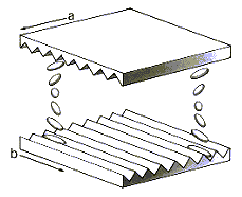
If the crystals are sandwiched between two alignment layers set 90º apart, they assume a “helical stack” shape.
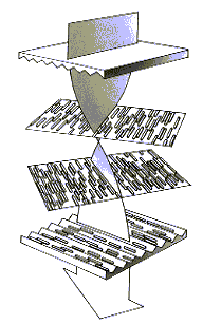
When polarized light is shone through the panel, the polarization angle is twisted by the helical stacks
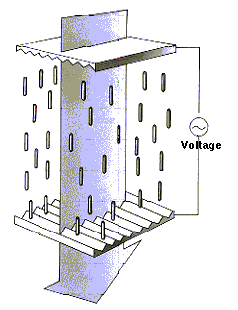
But, when a voltage is sent through the liquid, the stacks break apart and the light goes through with its polarization unaltered.
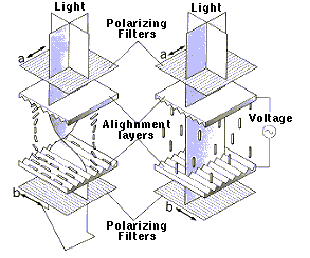
With the addition of polarizing filters above and below the LCD sandwich, we can control whether light passes or is blocked by simply applying or removing the voltage.
To produce an image, the glass is divided up into a grid of electrodes, which correspond to the pixels. We create the displayed image by turning the electrodes off and on where we want the dots to be light or dark.
In a color display, each screen 'dot' is actually three separate pixels, each with a red, green, or blue filter printed on the glass in front of it. These three primary colors are mixed in various amounts to form the variety of colors the user sees.
The major difference between active and passive displays is the method by which the voltage reaches the pixels out on the grid of the screen.
Passive matrix
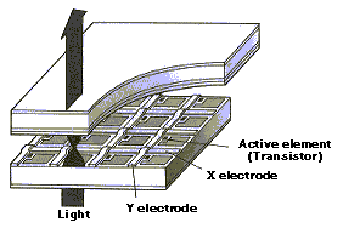
In a passive display (the most commonly used type is 'Dual Super Twisted Nematic' or DSTN), transparent electrode stripes are fabricated on the inside of the two glass panels. One sheet’s stripes run horizontally, the other runs vertically. Voltage is passed through a specific pixel by running it down the desired column, through the liquid crystals, and across the row. The screen must be constantly (and rapidly) refreshed, to hold the crystals in their stacked or un stacked states. The driver circuitry continuously scans across and down the display, “reminding” the pixels to stay either transparent or opaque.
"Fast Scan"
"Fast Scan" is a refined version of the passive matrix display.
Response time
Essentially, the response time of the display is the amount of time it takes for the crystals to stack up or fall apart in reaction to the application and removal of the voltage. To improve the "Fast Scan" response time, a lower viscosity (less 'gooey') LCD fluid is used, allowing the crystals to stack and unstack more quickly. Also, the glass plates are squeezed closer together, increasing the intensity of the electric field.
Frame rate
Unfortunately, this attention to response time reduces display contrast. Although the crystals unstack faster, they also 're-stack' faster when the voltage is released, fading out as they outrun the frequency of the refresh. However, by adding a small amount of static RAM to the driver circuitry on the panel, the 'frame rate' (the speed at which the screen is refreshed) is bumped up from 120Hz to 150Hz, reducing flicker and increasing contrast by reminding each pixel more frequently what color it should be.
Multiple pulses
To achieve greater contrast for "Fast Scan", the number of pulses delivered to each line per frame was increased from one to four. The RAM added to the panel allows the drivers to send pulses to multiple lines simultaneously, so they send four pulses in the same time interval that a conventional DSTN screen can send only one.
Active Matrix
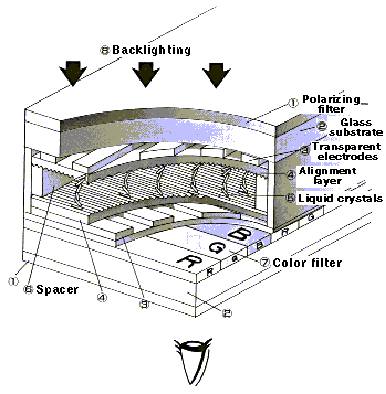
An active matrix display adds a tiny transistor to each pixel, actually fabricated out on the glass. (These 'Thin Film Transistors' account for the common abbreviation 'TFT display'.) The transistors continuously hold the voltage on the pixels, so the screen doesn't’t need to be constantly refreshed.
Because the transistors can deliver a more intense electrical field to the liquid crystals, response time and contrast are greatly improved. The increased current also allows the use of a different type of liquid crystal material which has an inherently wider viewing angle than the type used in passive screens.
...but hard to make
Unfortunately, these improvements don’t come cheap. A 1024x768 pixel color panel has 2,359,296 transistors fabricated on it. The process of manufacturing each panel is similar to that for Large Scale Integrated (LSI) devices since each screen is essentially a 10 or 12-inch chip! This microscopic manufacturing process is very delicate, and any tiny impurity or glitch in the procedure results in a non-functional pixel. A few such pixels are normally tolerated, but if there are more than a few, the screen can't be used. |
